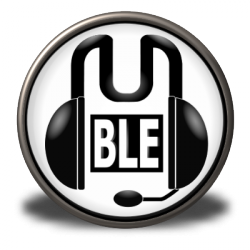CentOS 7 has been released. I have made an updated guide for installing that too, you can find it here: How to install a CentOS 7 64Bit server
Now that CentOS 6 has been released, I though I should make a quick step-by-step guide on how to set up a CentOS server yourself!
Download the iso
Download the netinstall iso: http://mirror.1000mbps.com/centos/6.6/isos/x86_64/CentOS-6.6-x86_64-netinstall.iso
Burn or mount and boot the iso
Burn iso, or mount it in your virtual machine and boot the system up. You will get following screen:

Continue reading