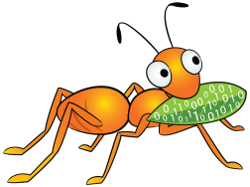This might be basics for some, but it’s a good thing to have bookmarked for the day you might need it. It helped me a lot.
Why can I only use 2 TB (TeraByte) of my 2+ TB drive in linux?
The answer is really simple. I guess you formatted the drive using “fdisk” which use a ms-dos partition table.
MS-dos partition table (MBR) is 32 bit, and thereby it can’t handle anything above 2 TeraBytes
How to create a partition above 2TB in linux
To fully use your 2+TB harddrive, you have to use a partition table that supports it. We now know that the MS-DOS partition table (MBR) does not, so what should you use instead? GPT.
GPT supports up to 9.4 ZB (ZetaByte). That’s 9895604649984 GB (GigaByte)!. It’s pretty safe to say, that you will not hit this limit in the near future.
Continue reading